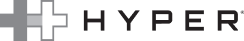HyperDrive
HyperDrive Dual 4K HDMI to USB-C Adapter (for MacBook M1, M2, and M3)
SKU: HDM1
HyperDrive
HyperDrive Dual 4K HDMI to USB-C Adapter (for MacBook M1, M2, and M3)
SKU : HDM1
$ 129.99 $ 103.99
In Stock
The Dual 4K HDMI Adapter lets you connect to 2 HDMI displays, 1 at 4K 60Hz through HDMI and DP Alt-mode and 1 at 4K 30Hz through HDMI and Silicon Motion’s InstantView technology. Enjoy quickly charging devices with our USB-C 100W PD charging port. And, it’s fully compatible with MacBook Air/Pro (M1/M2/M3 & Intel powered) devices, Windows PC devices as well as Chromebook devices.
The Dual 4K HDMI Adapter lets you connect to 2 HDMI displays, 1 at 4K 60Hz through HDMI and DP Alt-mode and 1 at 4K 30Hz through HDMI and Silicon Motion’s InstantView technology. Enjoy quickly charging devices with our USB-C 100W PD charging port. And, it’s fully compatible with MacBook Air/Pro (M1/M2/M3 & Intel powered) devices, Windows PC devices as well as Chromebook devices.
Other Payment Options
Free US Shipping Over $40
Protected by Warranty
30 Day Money Back Guarantee

Connect 2 Displays at 4K Video
Deliver crystal clear 4K HDMI video to 2 extended monitors.
27,000 mAh Charging Capacity
Charge all of your devices multiple times over.


Fast & Easy Setup
Use the built-in HyperDisplay app to get set up in just a few seconds.
Connect 2 Displays at 4K Video
Give your M1/M2/M3 MacBook, PC or Chromebook the ability to connect to 2 extended monitors with crystal clear 4K HDMI video.
Fast & Easy Setup
In just a few seconds, connect the adapter to your device via USB and you’ll immediately see the HyperDisplay APP icon on your desktop. Just double-click it, and you’re ready to go.
Quickly Charge Devices
Enjoy powering up your M1/M2/M3 MacBook in a flash with 100W of pass-through charging with our USB-C 100W PD charging port.
Durable & Functional Design
Our beautiful, milled aluminum housing perfectly accents the space grey design of an M1/M2/M3 MacBook while ensuring advanced heat dissipation to avoid overheating.
Compatible Devices
MacBook Air/Pro (M1/M2/M3 & Intel powered), MacBook OS 10.15 or Later
Chrome OS laptop with Thunderbolt 4, USB4, USB 3.0 or later Type C with DP Alt-Mode
Windows OS laptop with Thunderbolt 4, USB4, USB 3.0 or later Type C with DP Alt-Mode
Ports
- HDMI 4K 60Hz
- HDMI 4K 30Hz
- USB-C PD 100W
Model
HDM1
Dimensions
102 x 60 x 15 mm
4.02" x 2.36" x 0.59”
Weight
98g/ 3.46oz
Requirements:
- DP Alt Mode requires the “USB-C” port on your computer to support this feature - DP Alt Mode.
- SMI’s InstantView requires the USB-C port on the host computer to support USB data transfer.
For Additional Support Contact Us
Email: support@hypershop.com
Warranty Details: Click Here
User Guide: Click Here
Driver installation instruction for dual monitor use: Click Here
Phone: 1 (844) 674-6789
Connect 2 Displays at 4K Video
Give your M1/M2/M3 MacBook, PC or Chromebook the ability to connect to 2 extended monitors with crystal clear 4K HDMI video.
Fast & Easy Setup
In just a few seconds, connect the adapter to your device via USB and you’ll immediately see the HyperDisplay APP icon on your desktop. Just double-click it, and you’re ready to go.
Quickly Charge Devices
Enjoy powering up your M1/M2/M3 MacBook in a flash with 100W of pass-through charging with our USB-C 100W PD charging port.
Durable & Functional Design
Our beautiful, milled aluminum housing perfectly accents the space grey design of an M1/M2/M3 MacBook while ensuring advanced heat dissipation to avoid overheating.
Compatible Devices
MacBook Air/Pro (M1/M2/M3 & Intel powered), MacBook OS 10.15 or Later
Chrome OS laptop with Thunderbolt 4, USB4, USB 3.0 or later Type C with DP Alt-Mode
Windows OS laptop with Thunderbolt 4, USB4, USB 3.0 or later Type C with DP Alt-Mode
Ports
- HDMI 4K 60Hz
- HDMI 4K 30Hz
- USB-C PD 100W
Model
HDM1
Dimensions
102 x 60 x 15 mm
4.02" x 2.36" x 0.59”
Weight
98g/ 3.46oz
Requirements:
- DP Alt Mode requires the “USB-C” port on your computer to support this feature - DP Alt Mode.
- SMI’s InstantView requires the USB-C port on the host computer to support USB data transfer.
For Additional Support Contact Us
Email: support@hypershop.com
Warranty Details: Click Here
User Guide: Click Here
Driver installation instruction for dual monitor use: Click Here
Phone: 1 (844) 674-6789
FAQs
To set up the HyperDrive, please visit here: https://hypershop.zendesk.com/hc/en-us/articles/9366992960020-Setup-Instruction-Guide-For-Mac-Step-By-Step
The USB-C ports do not support video display. The USB-C port next to the ethernet port will support up to 100W of power delivery (input only). The USB-C port in between the USB-A and 3.5 mm audio jack ports will support up to 5Gbps data transfer.
To resolve the damaged application error message, please visit here: https://hypershop.zendesk.com/hc/en-us/articles/9342831058708-macOS-Ventura-Update-Troubleshooting
The HyperDrive can be used on other USB-C devices. However, dual external displays will not be supported.