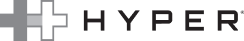Thunderbolt 4 Docking Stations: 9 Things to Know Before You Buy
What is Thunderbolt?
Thunderbolt 4 is a high-speed connectivity solution ideal for creative professionals. With data transfer rates up to 40Gbps, support for 4K/8K displays, and 100-watt power delivery, it streamlines creative workflows. This all-in-one technology simplifies connections, minimizes cable clutter, and enhances productivity for artists, designers, and content creators.

Single or dual display connectivity.
Supports two 4K monitors at 60Hz, one 4K monitor at 120Hz/8K 30Hz.

Daisy chain to other Thunderbolt devices.
Daisy chaining Thunderbolt docks expands connectivity options, maximizes desk space, and provides a seamless workflow.

Up to 8X the speed of USB 3.2
Easily handles 40Gbps data transfers and 16-32 Gb PCIe transfers.

Ultra-Compatibility
Compatible with most modern connections including DisplayPort, PCle and USB4. Backwards compatible with previous versions of Thunderbolt and USB-C.
What can be connected with Thunderbolt Docks?
Thunderbolt 4 is particularly beneficial for creative professionals like video editors, photographers, and designers who need optimal bandwidth for transferring sizable files and high-definition media.
This technology allows simultaneous connection of various high-speed peripherals, such as external hard drives, SSDs, high-resolution monitors, audio interfaces, and docking stations. Facilitating quicker data transfers and boosting workflow efficiency, Thunderbolt 4 also supports daisy-chaining of devices, minimizing cable clutter and creating a more organized workspace.
Thunderbolt is a must-have for:
Content Creators & Creative Professionals
For those working with high-resolution media, Thunderbolt provides support for advanced displays and fast 40 Gbps/32Gbps PCIe data transfer, streamlining the creative process.
Gamers
Thunderbolt excels for PC gamers by providing ultra-fast 40Gbps data transfers, support for high-resolution displays up to 8K or dual 4K at 144Hz, and the ability to connect multiple high-performance peripherals simultaneously, ensuring a seamless and technologically advanced gaming experience
Enterprise & Business
Thunderbolt docks streamline workflow processes for enterprises by acting as a central hub for connecting multiple peripherals, including external displays and storage devices, which can improve productivity due to high-speed data transfer rates.
Is Thunderbolt 4 backwards compatible?
Thunderbolt 4 is designed with backward compatibility in mind, which means it works seamlessly with older Thunderbolt 3, USB4, and even USB 3.x devices and cables. This compatibility is achieved through the shared USB-C connector and the integration of both Thunderbolt and USB protocols within the standard.
As a result, users never have to worry about compatibility issues when connecting different generations of devices, making it a highly convenient and versatile solution for various connectivity needs.
What devices use Thunderbolt?
Since 2016, Apple has incorporated Thunderbolt 3 in various MacBook Pro, MacBook Air, Mac Mini, and iPad Pro models, while in 2020, they began integrating Thunderbolt 4 into their Apple Silicon-based Macs, such as the M1 MacBook Pro, MacBook Air, and Mac Mini, offering enhanced connectivity and performance.
Thunderbolt 4 has become increasingly popular and widespread in Windows laptops and desktops since its introduction, as well as in Chromebooks. Numerous manufacturers, including Dell, HP, Lenovo, and Google, have embraced the technology, incorporating it into various models, ranging from ultrabooks and gaming laptops to high-performance workstations, to offer enhanced connectivity and performance for a diverse array of users.
Optimize Your Workflow. Minimize Your Footprint.
Meet the world's first Thunderbolt 4 Hub with an integrated GaN power source that eliminates power bricks for better workflows and a cleaner setup.
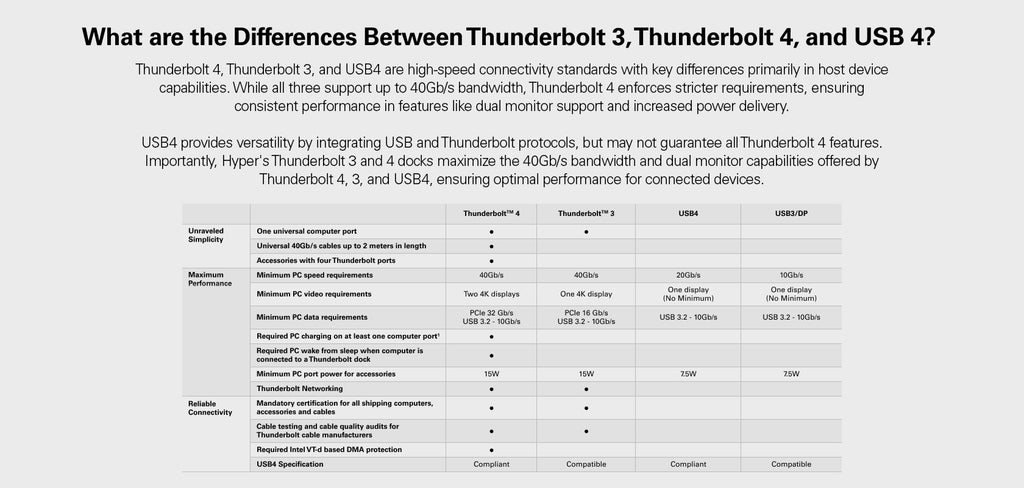
Are Thunderbolt docks worth the price?
Thunderbolt docks are a valuable investment, particularly for creative professionals, as they offer high-speed data transfer capabilities, streamlined cable management, and easy connectivity to peripherals.
For video editors, photographers, and designers who work with large files and high-resolution media, Thunderbolt docks can significantly reduce transfer times and increase productivity. While also useful for gamers and enterprises, Thunderbolt docks are an especially powerful tool for creative professionals seeking efficient data transfer and simplified connectivity.
Our Best HyperDrive Thunderbolt Solutions
If you’re ready to upgrade and expand your desk setup with Thunderbolt technology, Hyper has everything you need in our online shop.