38 results
38 results
Most Popular in this Collection
 HyperDrive Dual 4K HDMI 10-in-1 USB-C Hub For M1, M2, and M3 MacBooksHyperDrive$199.99
HyperDrive Dual 4K HDMI 10-in-1 USB-C Hub For M1, M2, and M3 MacBooksHyperDrive$199.99 HyperDrive 6-in-1 USB-C Hub for iPadHyperDrive$99.99 $50.00
HyperDrive 6-in-1 USB-C Hub for iPadHyperDrive$99.99 $50.00 HyperDrive Dual 4K HDMI to USB-C Adapter (for MacBook M1, M2, and M3)HyperDrive$129.99
HyperDrive Dual 4K HDMI to USB-C Adapter (for MacBook M1, M2, and M3)HyperDrive$129.99 HyperDrive 7-in-1 USB-C Hub StandHyperDrive$99.99 $69.95
HyperDrive 7-in-1 USB-C Hub StandHyperDrive$99.99 $69.95 HyperDrive Thunderbolt 4 Power Hub with Integrated GaN Power SourceHyperDrive$299.99 $209.99
HyperDrive Thunderbolt 4 Power Hub with Integrated GaN Power SourceHyperDrive$299.99 $209.99 HyperDrive DUO USB-C Hub (7-in-2, for MacBook)HyperDrive$99.99 $39.99
HyperDrive DUO USB-C Hub (7-in-2, for MacBook)HyperDrive$99.99 $39.99 HyperDrive Next Dual 4K HDMI 7 Port USB-C HubHyperDrive$149.99 $104.99
HyperDrive Next Dual 4K HDMI 7 Port USB-C HubHyperDrive$149.99 $104.99 HyperDrive Media USB-C Hub (6-in-1)HyperDrive$99.99 $79.99
HyperDrive Media USB-C Hub (6-in-1)HyperDrive$99.99 $79.99
HyperDrive USB-C Hubs & Adapters
USB-C hubs provide essential connectivity solutions for creators and video editors who require access to multiple devices simultaneously. These hubs, such as the best USB-C hubs and multiport USB-C hubs, allow seamless integration with external monitors, hard drives, and other peripherals. For instance, a USB-C hub with HDMI and USB-C hub with Ethernet can enable video editors to connect high-resolution displays and ensure stable internet connections for large file transfers. This versatility is particularly beneficial for M1 MacBook Air, M2 MacBook Pro, and M3 MacBook users who need to maximize their device’s potential.
Photographers and tech enthusiasts benefit significantly from USB-C hubs, especially those with SD card readers. These hubs make it easy to transfer high-resolution photos quickly, streamlining the post-production process. For M2 MacBook Air users, a USB-C hub adds essential ports that the device might lack, such as additional USB-A ports and HDMI outputs. Portable USB-C hubs are particularly useful for photographers who need to maintain productivity on the go, providing a convenient solution to connect various devices in any setting. Additionally, USB-C hubs with power delivery ensure that devices stay charged during extensive use.
Gamers, IT professionals, and business people also find USB-C hubs invaluable, particularly those supporting dual extended monitors. Gamers can connect multiple monitors for an immersive experience and additional peripherals like game controllers and external storage. IT professionals can manage multiple devices efficiently, leveraging the high-speed data transfer capabilities of USB-C hubs to perform backups and troubleshoot systems. For business professionals, using a USB-C hub for laptops allows for improved productivity by enabling multitasking across several screens. The comprehensive functionality of USB-C hubs, including high-speed data transfer and wide compatibility, makes them a must-have tool for enhancing workflow and efficiency.
Photographers and tech enthusiasts benefit significantly from USB-C hubs, especially those with SD card readers. These hubs make it easy to transfer high-resolution photos quickly, streamlining the post-production process. For M2 MacBook Air users, a USB-C hub adds essential ports that the device might lack, such as additional USB-A ports and HDMI outputs. Portable USB-C hubs are particularly useful for photographers who need to maintain productivity on the go, providing a convenient solution to connect various devices in any setting. Additionally, USB-C hubs with power delivery ensure that devices stay charged during extensive use.
Gamers, IT professionals, and business people also find USB-C hubs invaluable, particularly those supporting dual extended monitors. Gamers can connect multiple monitors for an immersive experience and additional peripherals like game controllers and external storage. IT professionals can manage multiple devices efficiently, leveraging the high-speed data transfer capabilities of USB-C hubs to perform backups and troubleshoot systems. For business professionals, using a USB-C hub for laptops allows for improved productivity by enabling multitasking across several screens. The comprehensive functionality of USB-C hubs, including high-speed data transfer and wide compatibility, makes them a must-have tool for enhancing workflow and efficiency.
FAQs
A USB-C hub or adapter expands the abilities of your computer by adding or converting USB-C ports into any manner of port. Hubs generally have more than one port, while adapters are 1:1 USB-C port converters such as a USB-C to an adapter or USB-C to HDMI adapter, like the HyperDrive USB-C to HDMI cable.
The most important question when looking for the right USB-C hub or adapter is how many ports and what type do you need? Some USB hubs have more than one HDMI port for multiple monitor setups and others have ethernet ports for wired internet access. Since people have different requirements, Hyper provides an array of multi-port hubs to meet a wide range of needs.
Most modern devices with USB-C ports support USB-C hubs and adapters. With the universal compatibility most HYPER USB-C hubs and adapters employ, one can usually be sure that a Hyper USB hub will work with their device.
Many HYPER hubs have pass-through charging capabilities, meaning you will be able to charge through one of the USB-C ports in the hub. However, HYPER hubs (unlike docks) do not carry power. An exception would be our HyperDrive Thunderbolt 4 Power Hub, with integrated power source.
If you experience issues with your USB-C hub or adapter, try troubleshooting with the following steps: - Ensure all connections are secure and properly plugged in. - Test the hub or adapter with another compatible device to see if the same issue is present. - Inspect your device’s USB-C port for dirt/debris. - If none of these steps resolve the issue, contact us at support@hypershop.com.

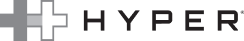

 Translate
Translate

















