3 results
3 results
Most Popular in this Collection
HyperDrive Thunderbolt Docking Stations
Thunderbolt 3 and Thunderbolt 4 docks and docking stations are essential tools for video editors and photographers who require seamless, high-speed data transfer and extensive connectivity. These professionals often work with large media files and need reliable and fast solutions for transferring and backing up data. Thunderbolt docks, especially the best Thunderbolt Dock models, offer unparalleled data transfer speeds of up to 40Gbps, allowing for quick access and editing of 4K and even 8K video files. The ability to connect multiple peripherals, such as external hard drives, SD card readers, and professional cameras, simultaneously ensures a streamlined workflow, making these docks indispensable for creative professionals who rely heavily on their MacBook Docking Station or other laptop docking solutions.
Gamers benefit immensely from Thunderbolt 3 and Thunderbolt 4 docks due to their superior performance and connectivity options. These docks provide the necessary ports to connect high-resolution monitors, gaming keyboards, mice, and other peripherals with ease. Thunderbolt 4's extended monitor support allows gamers to connect up to two 4K displays or one 8K display, creating an immersive gaming experience with crisp, clear visuals and minimal latency. The high data transfer rates of a Thunderbolt 4 Dock ensure that game updates, downloads, and streaming run smoothly, giving gamers a competitive edge. Whether using a USB-C Docking Station or a Multiport Docking Station, gamers can enjoy the flexibility and speed that these devices offer.
Productivity masters, including remote workers and multitaskers, find Thunderbolt docks invaluable for maintaining an efficient and organized workspace. These docking stations allow users to connect multiple devices such as laptops, monitors, keyboards, and mice, transforming a single laptop into a powerful workstation. The extended monitor support provided by Thunderbolt 4 enables the use of multiple high-resolution displays, which is crucial for multitasking and boosting productivity. Whether managing spreadsheets, video conferencing, or running complex applications, the versatility and power of Thunderbolt docks, including the Universal Docking Station and Laptop Docking Station models, streamline daily tasks and maximize efficiency. These docks ensure that productivity enthusiasts have all the tools they need to stay connected and efficient.
Gamers benefit immensely from Thunderbolt 3 and Thunderbolt 4 docks due to their superior performance and connectivity options. These docks provide the necessary ports to connect high-resolution monitors, gaming keyboards, mice, and other peripherals with ease. Thunderbolt 4's extended monitor support allows gamers to connect up to two 4K displays or one 8K display, creating an immersive gaming experience with crisp, clear visuals and minimal latency. The high data transfer rates of a Thunderbolt 4 Dock ensure that game updates, downloads, and streaming run smoothly, giving gamers a competitive edge. Whether using a USB-C Docking Station or a Multiport Docking Station, gamers can enjoy the flexibility and speed that these devices offer.
Productivity masters, including remote workers and multitaskers, find Thunderbolt docks invaluable for maintaining an efficient and organized workspace. These docking stations allow users to connect multiple devices such as laptops, monitors, keyboards, and mice, transforming a single laptop into a powerful workstation. The extended monitor support provided by Thunderbolt 4 enables the use of multiple high-resolution displays, which is crucial for multitasking and boosting productivity. Whether managing spreadsheets, video conferencing, or running complex applications, the versatility and power of Thunderbolt docks, including the Universal Docking Station and Laptop Docking Station models, streamline daily tasks and maximize efficiency. These docks ensure that productivity enthusiasts have all the tools they need to stay connected and efficient.
FAQs
HyperDrive Thunderbolt docks are similar to traditional USB-C docking stations that extend the connectivity of a computer, but work with Thunderbolt ports instead of other ports like USB-A. The benefits are higher data transfer speeds and support for high resolution displays, making it perfect for those who want to Go Beyond normal dock connectivity.
It’s important to consider factors such as compatibility, port selection, power delivery, and the number of extended monitors. Not all Thunderbolt docks are created the same. For the ultimate Thunderbolt 4 docking station experience, we’d recommend the HyperDrive Thunderbolt 4 Dock which provides 11 essential ports that can meet any creative professional’s needs.
Yes. USB-C docking stationslike the HyperDrive Thunderbolt 4 Dock (capable of 40Gbps data transfer speeds) are able to daisy chain to other USB-C docking stations through one of their 4 downstream ports. Simply plug your next docking stations into the last one and you can exponentially expand your device’s connectivity.
Yes. Thunderbolt docks are backwards compatible with non-Thunderbolt devices such as USB devices and displays. However, you won’t be able to access all of the benefits of Thunderbolt. Benefits like 40Gbps data transfer speeds or 96W passthrough power delivery available with the HyperDrive Thunderbolt 4 Dock.
Here are a few steps you can take to troubleshoot your Thunderbolt dock:
1. Check to make sure that all connections are properly plugged in and there’s nothing inside of your ports that may be blocking a connection.
2. Ensure all of your drivers and firmware are up to date.
3. Double check to your Thunderbolt dock is compatible with the device you’re connecting it to.
4. Restart your device.
5. Contact HYPER support for further help troubleshooting.
1. Check to make sure that all connections are properly plugged in and there’s nothing inside of your ports that may be blocking a connection.
2. Ensure all of your drivers and firmware are up to date.
3. Double check to your Thunderbolt dock is compatible with the device you’re connecting it to.
4. Restart your device.
5. Contact HYPER support for further help troubleshooting.

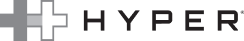

 Translate
Translate





