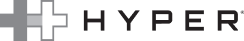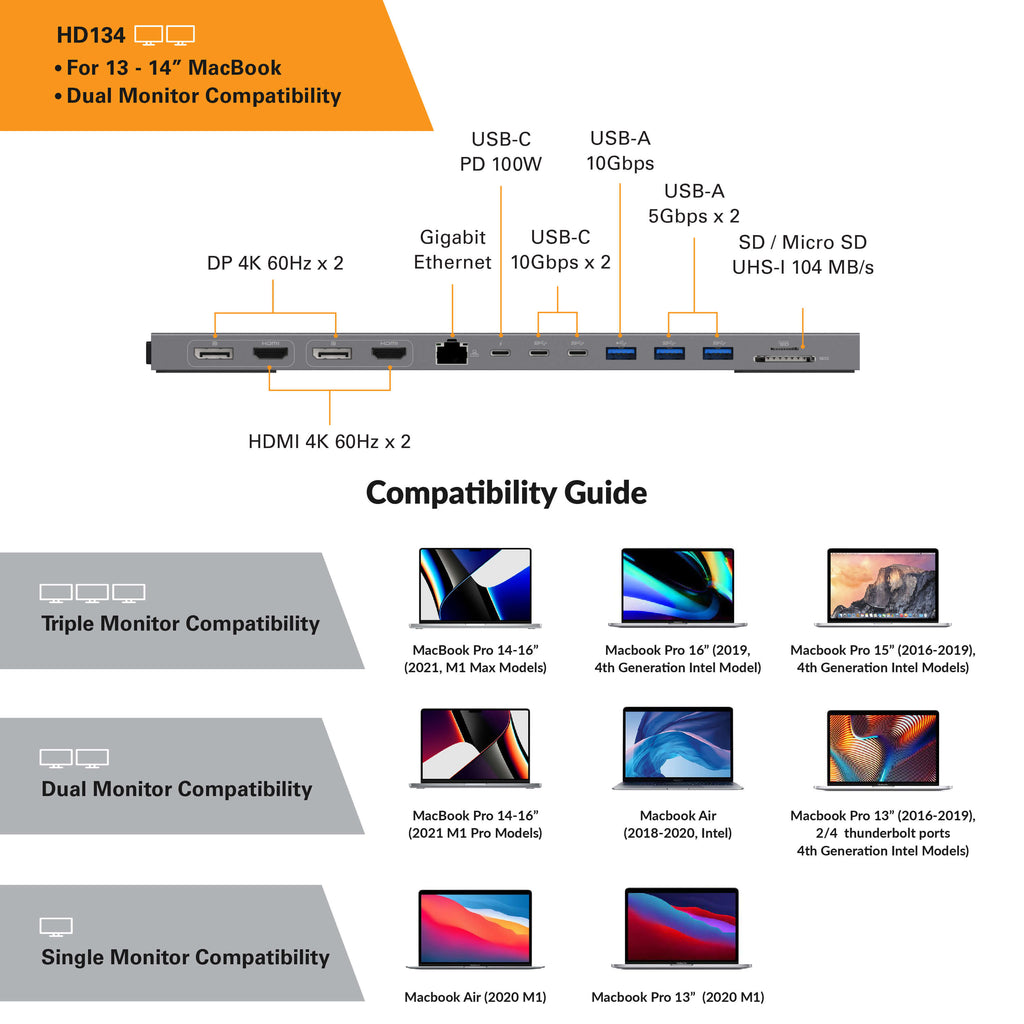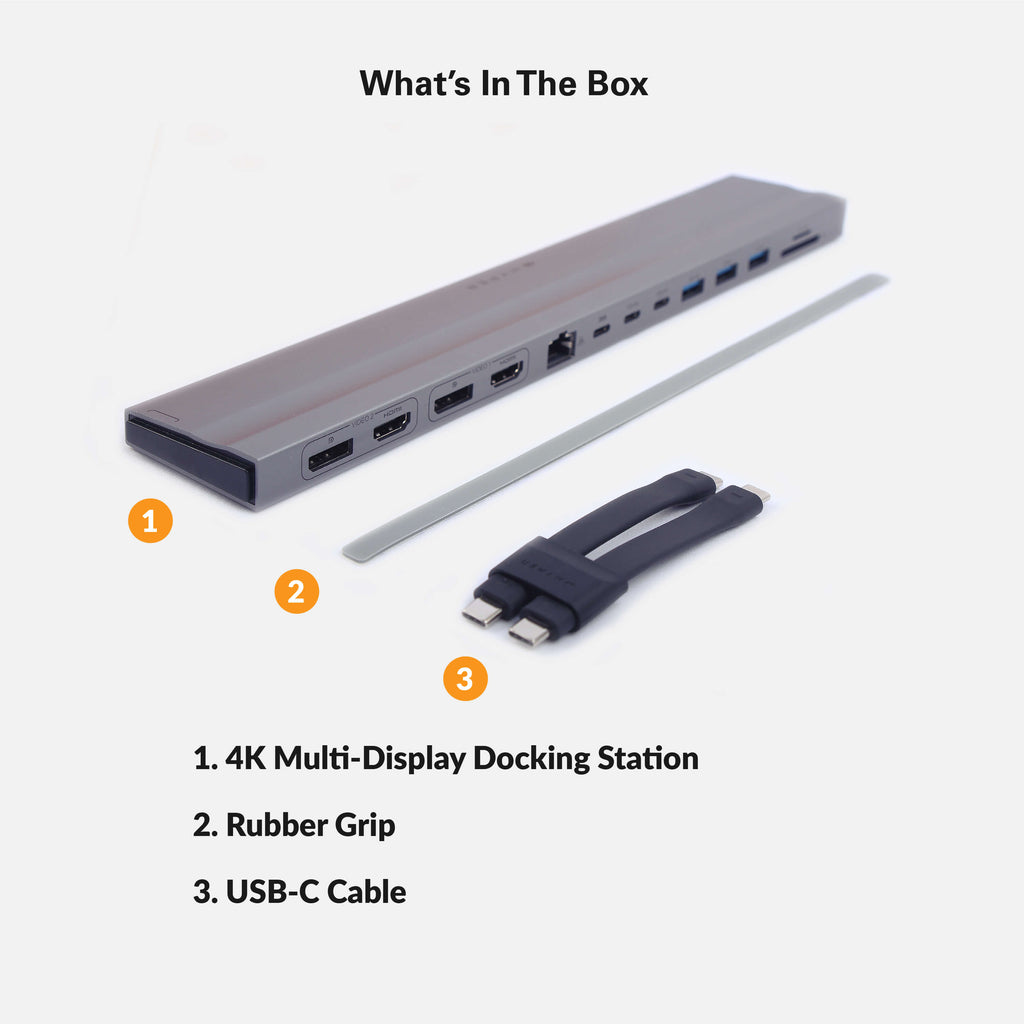HyperDrive
HyperDrive 4K Multi-Display Docking Station For 13”-14” MacBook Pro
SKU: HD134
HyperDrive
HyperDrive 4K Multi-Display Docking Station For 13”-14” MacBook Pro
SKU : HD134
Designed for elite creatives, video editors, or business professionals, the 4K Multi-Display Docking Station for 13”-14” MacBook Pro provides maximum connectivity by allowing dual 4K 60Hz display support and features 13 ports for peripheral expansion.
Unlike most competitors that force you into using certain ports to connect, HyperDrive features two HDMI and two DisplayPorts so users have the flexibility to create any setup they wish. It’s constructed from precision-milled aluminum and fits underneath the chassis of a MacBook, providing ergonomic benefits, dissipating heat, and decreasing desk clutter.
Designed for elite creatives, video editors, or business professionals, the 4K Multi-Display Docking Station for 13”-14” MacBook Pro provides maximum connectivity by allowing dual 4K 60Hz display support and features 13 ports for peripheral expansion.
Unlike most competitors that force you into using certain ports to connect, HyperDrive features two HDMI and two DisplayPorts so users have the flexibility to create any setup they wish. It’s constructed from precision-milled aluminum and fits underneath the chassis of a MacBook, providing ergonomic benefits, dissipating heat, and decreasing desk clutter.
$ 249.99
In Stock
FAQs
For dual external display, the MacBook will need to have a Pro or Max processor chipset. Base MacBook models with standard processor chipset will not support dual external displays.
To place the rubber strips on the dock station, please visit here: https://hypershop.zendesk.com/hc/en-us/articles/6429042254228-Where-do-I-place-the-rubber-strips-on-the-dock
The USB-C ports do not support video display. The USB-C port next to the ethernet port will allow for up to 100W of power delivery (input only). The next 2 USB-C ports will support up to 10Gbps data transfer (no video or power).
Both USB-C connectors are required to be connected to allow full port functionality for the docking station.
Connect Up To 2 Displays at 4K 60Hz
Give your 13-14” MacBook, Chromebook, or PC the ability to connect to 2 extended displays with native 4K HDMI/DP video.
Use HDMI Or DisplayPort
Whether you need to connect to an HDMI or DisplayPort monitor, our 2 HDMI or 2 DisplayPorts give you the flexibility to support dual displays, your way.
Easy Driverless Setup
Forget about having to download additional software, simply just plug and play, and you’re ready to go.
Enjoy 13 Essential Ports
Expand your 13”-14” Macbook’s connectivity with 13 ports including HDMI 4K 60Hz x 2, DP 4K 60Hz x 2, MicroSD/SD slots, 1Gb Ethernet, USB-C 10Gbps x 2, USB-C PD 100W, USB-A 10Gbps x 1, and USB-A 5Gbps x 2.
Ergonomic, Heat Dissipating Design
Our advanced ergonomic design fits seamlessly underneath your 13-14” MacBook’s chassis, elevating your device for a more pleasant user experience while allowing for better heat dissipation.
Minimize Workspace Clutter
With our minimalist design, you’ll enjoy more connection without any pesky wires or dongles.
Ports
- DP 4K60Hz x 2
- HDMI 4K60Hz x 2
- MicroSD UHS-I 104MB/s
- SD UHS-I 104MB/s
- 1Gb Ethernet
- USB-A 10Gbps x 1
- USB-A 5Gbps x 1
- USB-C 10Gbps x 2
- USB-C Power Delivery 100W
Model
HD134
Dimensions
295mm x 52mm x 16.52 mm
10.1” x 2” x 0.6”
Cable Length: 100mm
Weight (without cables)
254.2g / 8.9 oz / 0.5 lb.
Compatible Devices
- MacBook Pro 2016 or later 13”-14”*
- MacBook Air 2018 or Later 13”-14”*
- Windows PC’s supporting MST, with dual Thunderbolt 3/4, USB 3.0 or later Type C with DP Alt-Mode
- M1/M2 MacBook (2020 MacBook 13"Air & 2020 MacBook 13"Pro) will not support multi-display connectivity, but will be compatible with the rest of the dock’s ports.
Video Connections
DP#1 or HDMI#1 on Primary Module support 3840 x 2160P 60Hz for single/dual display.
DP#2 or HDMI#2 on Primary Module, max resolution for HDMI2 supports 3840 x 2160P 60Hz, max resolution for DP2 supports 7680 x 4320 30Hz (Mac support 5K or 6K depends on Mac device), single display supported in this group.
Product Compatibility
MacBook (M1/M2 Max/Pro, Intel), Lenovo, Dell,HP, Windows PC
System Requirements
MacOS, Windows 7, Windows 8, Windows 10
Host Connectivity
USB-C PD3.0 20V/5A.USB 3.2 Gen 1 Data
Network Connections:
RJ45, 10/100/1000 Mbps
Data Connections:
Max data transmission for 3x USB3.1 ports (USB-A3+USB-C1+USB-C2) support 10Gbps (1280MB/s), backward compatible with USB3.0 5.0Gbps (640MB/s) and USB2.0 480Mbps (60MB/s).
Max data transmission for 2x USB3.0 ports (USB-A1+USB-A2) support 5.0Gbps (640MB/s)and USB2.0 480Mbps (60MB/s).
Material Specifications:
Aluminum Housing
Certifications:
FCC, UKCA, ROHS, REACH
What’s in the Box:
- 13-14” 4K Multi-Display Dock
- 3mm x 100mm USB-C to USB-C Cables
For Additional Support Contact Us
Email: support@hypershop.com
Warranty Details: Click Here
Phone: 1 (844) 674-6789
Connect Up To 2 Displays at 4K 60Hz
Give your 13-14” MacBook, Chromebook, or PC the ability to connect to 2 extended displays with native 4K HDMI/DP video.
Use HDMI Or DisplayPort
Whether you need to connect to an HDMI or DisplayPort monitor, our 2 HDMI or 2 DisplayPorts give you the flexibility to support dual displays, your way.
Easy Driverless Setup
Forget about having to download additional software, simply just plug and play, and you’re ready to go.
Enjoy 13 Essential Ports
Expand your 13”-14” Macbook’s connectivity with 13 ports including HDMI 4K 60Hz x 2, DP 4K 60Hz x 2, MicroSD/SD slots, 1Gb Ethernet, USB-C 10Gbps x 2, USB-C PD 100W, USB-A 10Gbps x 1, and USB-A 5Gbps x 2.
Ergonomic, Heat Dissipating Design
Our advanced ergonomic design fits seamlessly underneath your 13-14” MacBook’s chassis, elevating your device for a more pleasant user experience while allowing for better heat dissipation.
Minimize Workspace Clutter
With our minimalist design, you’ll enjoy more connection without any pesky wires or dongles.
Ports
- DP 4K60Hz x 2
- HDMI 4K60Hz x 2
- MicroSD UHS-I 104MB/s
- SD UHS-I 104MB/s
- 1Gb Ethernet
- USB-A 10Gbps x 1
- USB-A 5Gbps x 1
- USB-C 10Gbps x 2
- USB-C Power Delivery 100W
Model
HD134
Dimensions
295mm x 52mm x 16.52 mm
10.1” x 2” x 0.6”
Cable Length: 100mm
Weight (without cables)
254.2g / 8.9 oz / 0.5 lb.
Compatible Devices
- MacBook Pro 2016 or later 13”-14”*
- MacBook Air 2018 or Later 13”-14”*
- Windows PC’s supporting MST, with dual Thunderbolt 3/4, USB 3.0 or later Type C with DP Alt-Mode
- M1/M2 MacBook (2020 MacBook 13"Air & 2020 MacBook 13"Pro) will not support multi-display connectivity, but will be compatible with the rest of the dock’s ports.
Video Connections
DP#1 or HDMI#1 on Primary Module support 3840 x 2160P 60Hz for single/dual display.
DP#2 or HDMI#2 on Primary Module, max resolution for HDMI2 supports 3840 x 2160P 60Hz, max resolution for DP2 supports 7680 x 4320 30Hz (Mac support 5K or 6K depends on Mac device), single display supported in this group.
Product Compatibility
MacBook (M1/M2 Max/Pro, Intel), Lenovo, Dell,HP, Windows PC
System Requirements
MacOS, Windows 7, Windows 8, Windows 10
Host Connectivity
USB-C PD3.0 20V/5A.USB 3.2 Gen 1 Data
Network Connections:
RJ45, 10/100/1000 Mbps
Data Connections:
Max data transmission for 3x USB3.1 ports (USB-A3+USB-C1+USB-C2) support 10Gbps (1280MB/s), backward compatible with USB3.0 5.0Gbps (640MB/s) and USB2.0 480Mbps (60MB/s).
Max data transmission for 2x USB3.0 ports (USB-A1+USB-A2) support 5.0Gbps (640MB/s)and USB2.0 480Mbps (60MB/s).
Material Specifications:
Aluminum Housing
Certifications:
FCC, UKCA, ROHS, REACH
What’s in the Box:
- 13-14” 4K Multi-Display Dock
- 3mm x 100mm USB-C to USB-C Cables
For Additional Support Contact Us
Email: support@hypershop.com
Warranty Details: Click Here
Phone: 1 (844) 674-6789