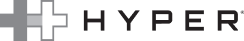A Guide to Dual and Triple Extended Monitor Setups for MacBooks

The arrival of the M3 MacBook Pro has heralded a new era of computing power. Harnessing the full potential of your new MacBook is essential, and that's where HYPER steps in. We offer a range of products designed to seamlessly elevate your MacBook experience. In this guide, we'll explore the ideal solutions for dual and triple extended monitor setups tailored to all of the different M3 MacBook models.

Forget about downloading additional software; it's a hassle-free plug-and-play setup. With 15 essential ports including HDMI 4K60Hz x 3, DP 4K60Hz x 3, MicroSD/SD slots, 1Gb Ethernet, USB-C 10Gbps x 2, USB-C PD 100W, USB-A 10Gbps x 1, and USB-A 5Gbps x 2, this docking station ensures you have all the connectivity you need. Plus, its ergonomic design not only enhances user experience but also aids in heat dissipation. This station is compatible with 13”-16” MacBooks.
For M3 Pro and Pro Max users who prefer Thunderbolt connectivity, we recommend these two excellent options:
HyperDrive Thunderbolt 4 Docking Station
This Thunderbolt dock features 2x TB4 downstream ports, providing 40Gbps data transfers and 32G PCIe transfers. It supports dual 6K60Hz display through HDMI and/or Thunderbolt ports. Choose between beautiful 8K60Hz resolution for lifelike images or 4K120Hz resolution for faster rendering with less blur. With a 2.5 Gbps ethernet connection, high-resolution audio, 96W Power Delivery, and 4x USB-A ports offering 10Gbps, this dock ensures seamless connectivity and power for your devices.

HyperDrive Thunderbolt 4 Power Hub
The Thunderbolt 4 Power Hub features three Thunderbolt 4 downstream ports providing up to 40Gbps data transfer and 32Gbps PCIe data transfer for enhanced graphics performance, this hub is a powerhouse. It supports 8K30Hz single or dual 4K60Hz video, offering versatile display options. With 96W passthrough charging, it ensures your devices remain powered throughout your workday. It's compatible with Mac or Windows PC Thunderbolt 3 devices, Thunderbolt 4 devices, USB4 devices, and USB-C devices.


But here's the exciting part: the HyperDrive Next Dual 4K HDMI 7 Port USB-C Hub isn't just for the new M3 MacBook series. It's also a powerful Dual Extended Monitor tool for M1 and M2 Macs, ensuring that you can enhance your work or play across various MacBook models.
No matter what your needs are and what M3 MacBook you end up choosing, HYPER offers an impressive range of solutions to unlock the full potential of your new laptop. Whether you're looking for triple extended displays for your 16" M3 Pro Max MacBook, dual extended monitor support, or even versatile docking options, HYPER has you covered. So, take your MacBook experience to new heights and enjoy the benefits of improved productivity and seamless multitasking.
Get up to Triple Extended Displays for M3 MacBook Pro and Pro Max Users:
M3 MacBook Pro users seeking the ultimate extended display experience, the HyperDrive 4K Multi-Display Docking Station is the ultimate choice. This docking station empowers your 16” MacBook M3 Pro with the ability to connect dual 4K60Hz extended displays or three extended displays at 4K60Hz for the MacBook M3 Pro Max, offering unparalleled visual clarity and multitasking capabilities.
Forget about downloading additional software; it's a hassle-free plug-and-play setup. With 15 essential ports including HDMI 4K60Hz x 3, DP 4K60Hz x 3, MicroSD/SD slots, 1Gb Ethernet, USB-C 10Gbps x 2, USB-C PD 100W, USB-A 10Gbps x 1, and USB-A 5Gbps x 2, this docking station ensures you have all the connectivity you need. Plus, its ergonomic design not only enhances user experience but also aids in heat dissipation. This station is compatible with 13”-16” MacBooks.
For M3 Pro and Pro Max users who prefer Thunderbolt connectivity, we recommend these two excellent options:
HyperDrive Thunderbolt 4 Docking Station
This Thunderbolt dock features 2x TB4 downstream ports, providing 40Gbps data transfers and 32G PCIe transfers. It supports dual 6K60Hz display through HDMI and/or Thunderbolt ports. Choose between beautiful 8K60Hz resolution for lifelike images or 4K120Hz resolution for faster rendering with less blur. With a 2.5 Gbps ethernet connection, high-resolution audio, 96W Power Delivery, and 4x USB-A ports offering 10Gbps, this dock ensures seamless connectivity and power for your devices.

HyperDrive Thunderbolt 4 Power Hub
The Thunderbolt 4 Power Hub features three Thunderbolt 4 downstream ports providing up to 40Gbps data transfer and 32Gbps PCIe data transfer for enhanced graphics performance, this hub is a powerhouse. It supports 8K30Hz single or dual 4K60Hz video, offering versatile display options. With 96W passthrough charging, it ensures your devices remain powered throughout your workday. It's compatible with Mac or Windows PC Thunderbolt 3 devices, Thunderbolt 4 devices, USB4 devices, and USB-C devices.

M1, M2 & M3 MacBooks: Optimal Dual Extended Monitor Setup
For dual extended monitors with the base M3 MacBook, HYPER recommends the HyperDrive Next Dual 4K HDMI 7 Port USB-C Hub. This hub offers an optimal solution for those looking to expand their screen real estate without any hassle. With this hub, you can elevate your productivity and multitasking capabilities by creating a spacious and immersive workspace. It allows you to simultaneously view and work on multiple high-resolution content, such as videos, images, documents, and applications, with smooth and crisp visuals. With support for dual extended 4K monitors, you'll appreciate the expanded desktop space for all your tasks.
But here's the exciting part: the HyperDrive Next Dual 4K HDMI 7 Port USB-C Hub isn't just for the new M3 MacBook series. It's also a powerful Dual Extended Monitor tool for M1 and M2 Macs, ensuring that you can enhance your work or play across various MacBook models.
No matter what your needs are and what M3 MacBook you end up choosing, HYPER offers an impressive range of solutions to unlock the full potential of your new laptop. Whether you're looking for triple extended displays for your 16" M3 Pro Max MacBook, dual extended monitor support, or even versatile docking options, HYPER has you covered. So, take your MacBook experience to new heights and enjoy the benefits of improved productivity and seamless multitasking.